John Boone
0
3093
122
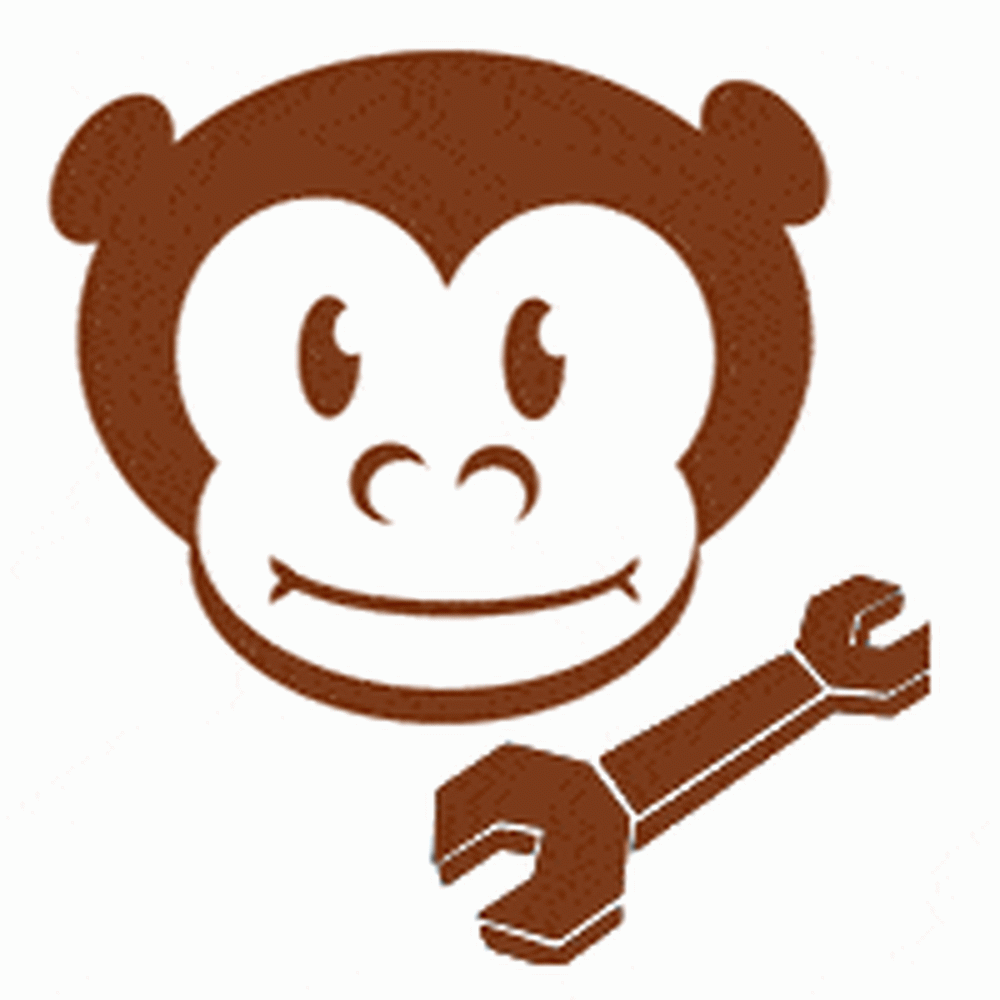
Two weeks ago we covered the top 10 Firefox extensions to improve your productivity. Similarly, the powerful Greasemonkey extension (with the help of Stylish) can do wonders for your productivity, as well. You can accomplish many of the tasks that the Greasemonkey scripts below can do with various Firefox extensions. However, if you prefer to keep your list of extensions short (and to help conserve your computer memory) then give these scripts a try and watch your productivity soar! The following are 10 Greasemonkey scripts that are bound to improve your productivity and web browsing experience.
If you're unfamiliar with the Greasemonkey Firefox extension, here is the somewhat techy definition from Wikipedia:
Greasemonkey is a Mozilla Firefox extension that allows users to install scripts that make on-the-fly changes to specific web pages. As the Greasemonkey scripts are persistent, the changes made to the web pages are executed every time the page is opened, making them effectively permanent for the user running the script.
The first step is to install Greasemonkey like any other extension. For the purpose of this tutorial, also install Stylish exactly the same way you installed Greasemonkey. I have directly linked to the 10 Greasemonkey scripts below, so after you install Greasemonkey, all you need to do is click the links and the script will be installed.
1. Gmail Conversation Preview
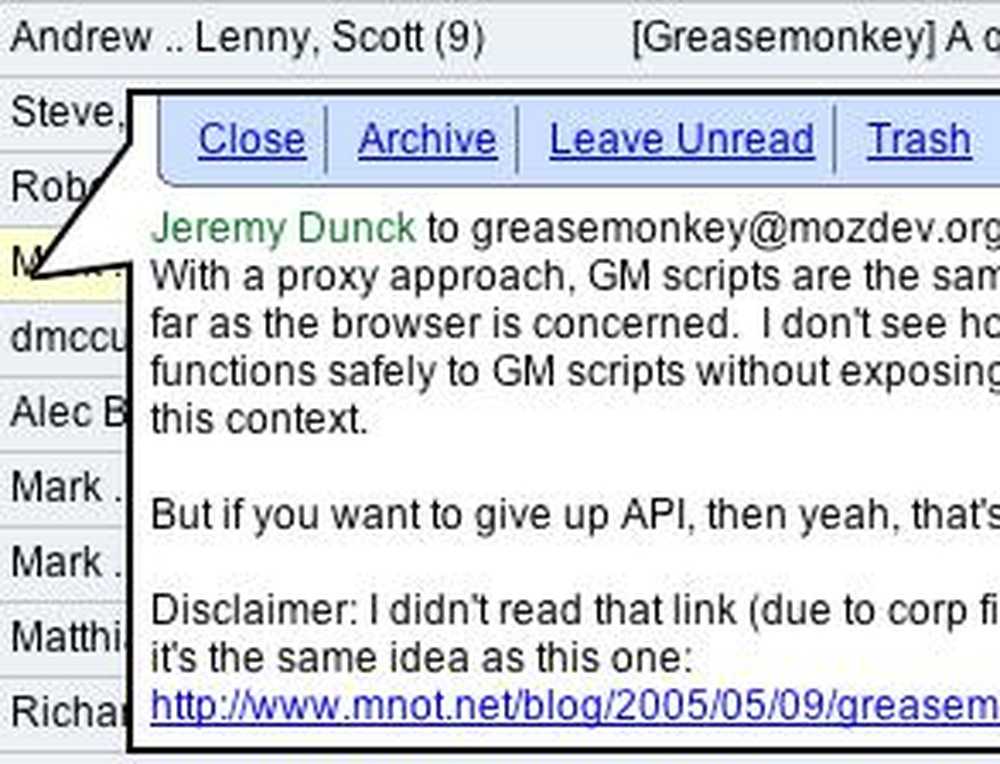
Gmail Conversation Preview lets you right click on your messages in Gmail and see a preview of the message. Furthermore, Gmail Conversation Preview allows you to mark your email message as unread, archive, or delete exactly as if you had the email message open. Using this script will reduce the amount of time it takes to get through your email tremendously.
2. Stylish + Adblocking per Gozer
This script was introduced two weeks ago in my list of Firefox extensions. Adblocker is extremely accurate and will block all Google Adsense and many other various advertisements on any site throughout the web. With the amount of distractions cut out, your can get some serious work done. Advertising
3. Google Reader + Gmail

If you use both the Gmail and the Google Reader suite of applications, you can integrate Google Reader into Gmail so that you can read your feeds right in your Gmail window. Google Reader + Gmail tucks your Google Reader feeds right into Gmail allowing you to read your favorite feeds without leaving your email.
4. Invisibility cloak
When you really need to hunker down and get some work done, the best alternative is to completely block those time wasting sites. To explain, you can create a list of the sites you find yourself sucked to, and schedule them to be blocked until after a certain time. For example if you keep getting sucked to Lifehack.org, or Digg.com, you can ban these sites until after 5pm. Lifehacker's Gina Trapani wrote the Invisibility Cloak script and it blocks flickr.com and metafilter.com by default. If you want to add your own favorite time-sucking sites, right click the Greasemonkey logo in the bottom right corner of Firefox, choose “Manage User Scripts… ” and add your Web sites to the list. The script is totally customizable and great for your productivity if you don't mind going cold turkey on some of your favorite sites.
5. Gmail Macros Advertising
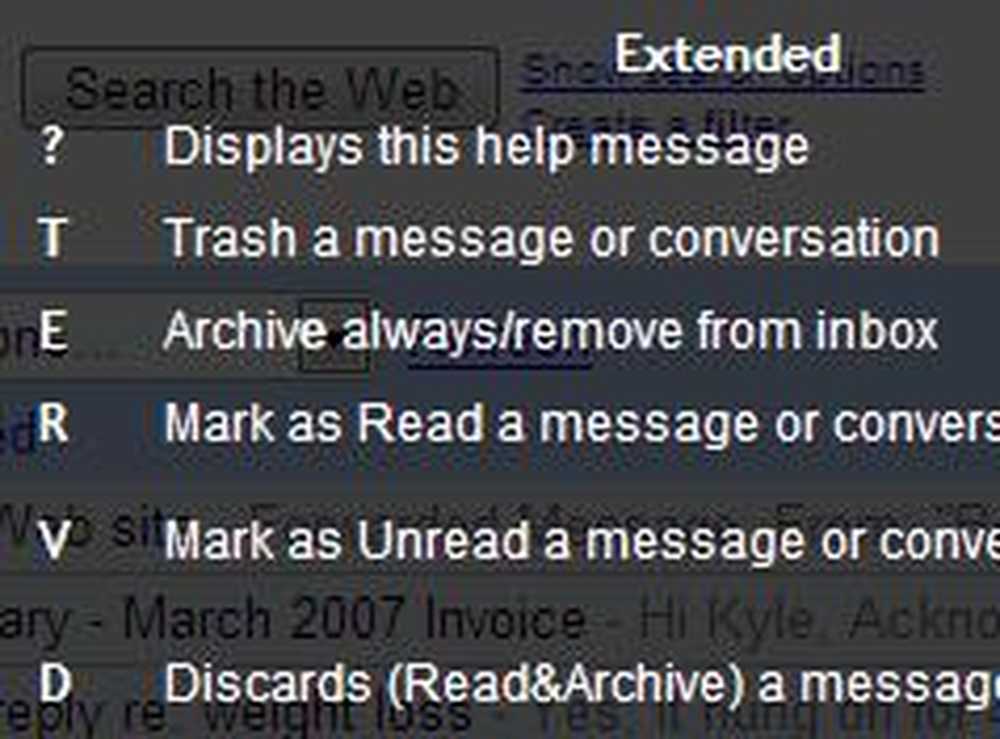
“This excellent script extends the built-in Gmail keyboard shortcuts to let you mark an email as read, star it, move it, send it to the trash and a host of other added functionality” all with a couple quick key strokes. In order to see a list of all the keyboard shortcuts added by this script, open up Gmail and type '?' and you will get an expanded view of the window I have shown.
Read Next

10 Small Changes To Make Your House Feel Like A Home

What Makes People Happy? 20 Secrets of “Always Happy” People

How to Sharpen Your Transferable Skills For a Swift Career Switch
Scroll down to continue reading article6. Google Image Relinker
The Google Image relinking script redirects your Google Image search results directly to the full sized image so that you no longer have to click through the originating site to get to the full-sized image.
7. Gmail Persistent Searches.
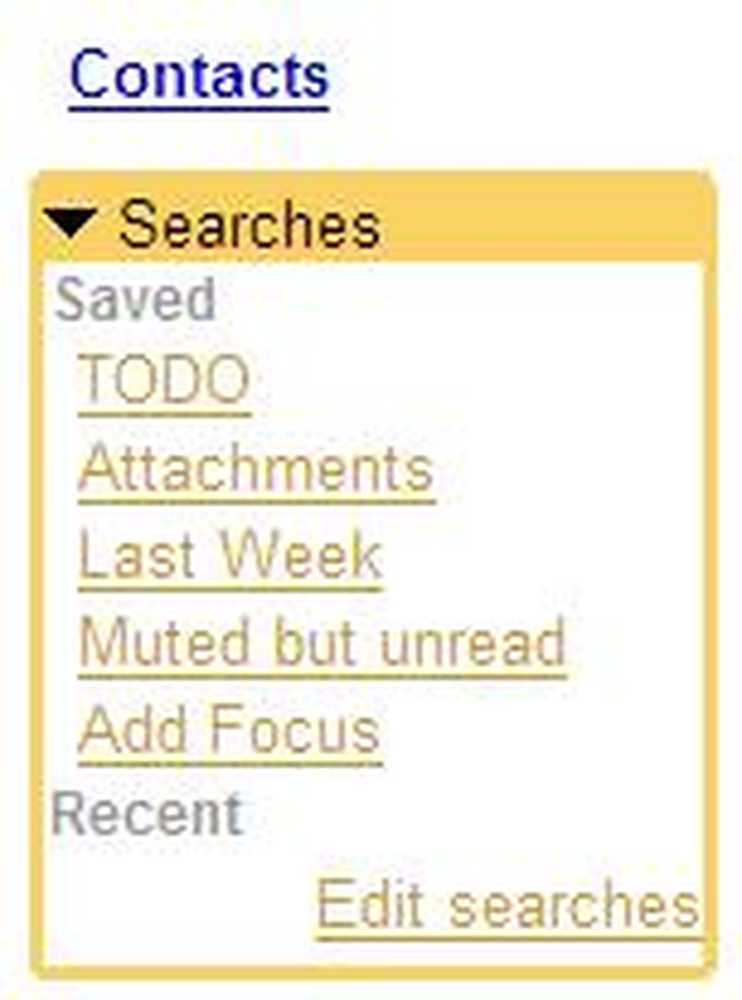
If you find that you are consistently searching Gmail for the same type of content, a persistent search would be for you. With this Greasemonkey script, you can create one-click searches of all of your email. Advertising
8. Add a second inbox to your Gmail account.
If you're sick and tired of fighting with your significant other about whose Gmail account is signed in, or if you manage more than one email account, rather than forwarding all your email to one account, with this Greasemonkey script you can add a second button to your Gmail account and quickly flip between two accounts. In order to use this script, you have to edit the .js file to include your second email account.
9. RSS Quick Subscribe
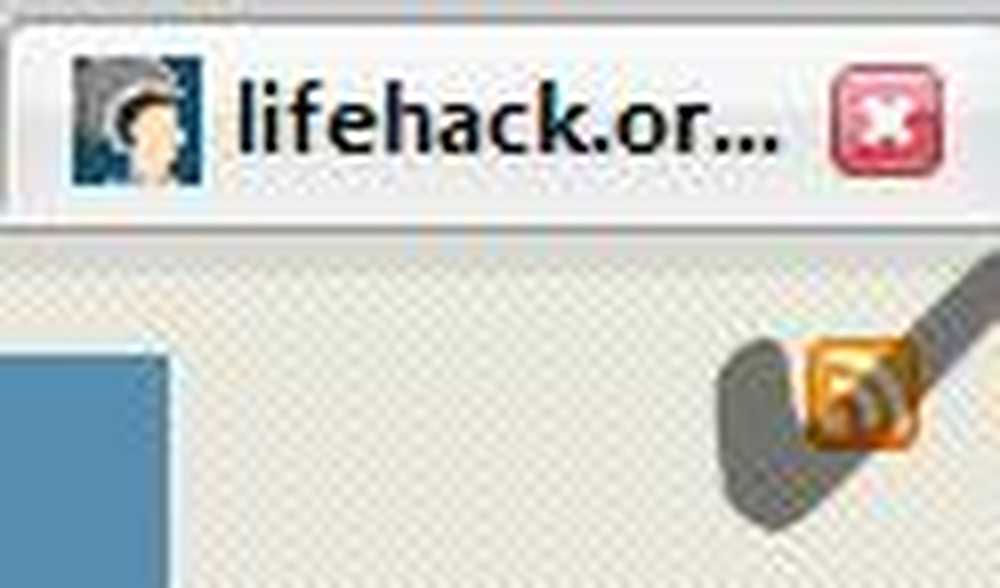
If you use Google Reader, RSS Quick subscribe will show you links to the RSS feeds in the top right corner. Give the links a quick click and you will seamlessly be subcribed via Google Reader
10. Gmail Attachment Reminder Advertising
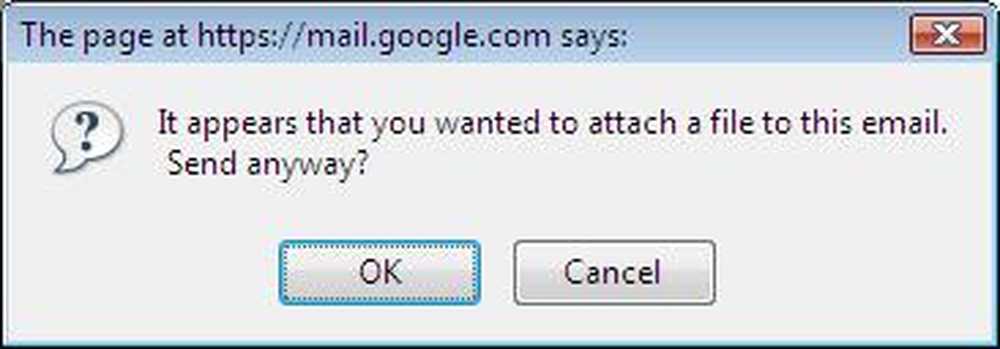
Ever use the line “I have attached so and so” and then forget to actually attach the document? Of course you have, everybody has! However, with the attachment reminder, you will never forget again. If you use the words “attach” or “attached” and there is no attachment, the script will ask if you forgot the attachment. This script has come in handy for me tons of times!
I know I must have missed tons of productivity-enhancing Greasemonkey scripts. Which of the above mentioned scripts can't you live without? Please share your favorite Greasemonkey scripts in the comments.











