John Boone
0
1195
166
If you're like me you're probably using multiple VoIP/ VoIM (Voice over Internet Protocol/ Voice over Instant Messenger) software clients to communicate with friends, family and business clients. I use all of Google Talk, Skype, AIM Pro, Yahoo Messenger, and Live/MSN Messenger nearly every day. That not only gets annoying, it also uses up loads of computer RAM, leaving little memory for other applications. It's also difficult to work in your web browser and a text chat client at the same time, unless you have a giant screen. But there are a few simple solutions.
Memory Usage
To alleviate some of the RAM memory usage, I rotate between soft clients based on the time of day and the time zones of the people I talk to daily. So for example, if I'm expecting a chat with someone twelve zones away, I'll have a 3-4 hour window where I'll fire up the software they prefer to use, say Google Talk or Yahoo Messenger. For someone who is closer to my time zone, and who chats with me more often, I might leave their preferred client, such as Skype, open longer each day. So far, I tend to have Skype and Google Talk open most often, and the other three clients mentioned above the least often.
This way, I don't have to run all five clients simultaneously. Of course, I could get more RAM, but at present, it's not an option for me. Because of my warranty, I'd have to take the computer miles away and leave it there for two days. So this is the best solution I have short of buying another computer with more RAM - possibly one dedicated to VoIP calling. But that's an expensive solution.
Another possibility is Meebo, which is a browser-based application that bridges all of the above VoIP/VoIM clients except Skype. The problem with Meebo is that it doesn't do audio and doesn't support Skype - my primary audio call application. So Meebo is of no use to me. But if you use it, understand that it's memory use is not cheap. It's only worth it you use three or four of the VoIM clients indicated earlier. If you have audio conversations, then it's not. Advertising
Productivity
The other problem with using chat clients is productivity. Or lack of it. I use multi-tabbed browsers like Firefox and Mozilla. Firefox is a great productivity tool for bloggers and anyone who does online work, simple because of the incredible array of extensions. I could never be as productive as I am with my freelance writing if I didn't have Firefox. There's nothing like it.
Therein lies a partial solution to productivity: the Split Browser Firefox extension and the new Google Talk Sidebar widget, which can also run in the Firefox sidebar. Here is a quick overview:
- Install the Split Browser extension in Firefox.
- Bookmark the Google Talk Sidebar widget.
- Split up your Firefox window into whatever convenient configuration you prefer. Leave one split pane blank for Google Talk.
- Drag the Google Talk Sidebar bookmark into the empty pane.
- Voila, embedded Google Talk that doesn't steal the sidebar.
Now for the long explanation…
The Split Browser extension is simply brilliant and has multiplied my blogging productivity many-fold. With it, I can split up the Firefox browser into multiple panes, in whatever way I want. Anything that runs in a normal Firefox tab can run in a split pane, though I use it to run multiple ScribeFire editor sessions (see Top 10 Firefox Extensions to Avoid, which I obviously disagree with). That's because I work on multiple articles simultaneously. Multiple edit sessions are not for everyone, but it works for wonderfully for me. Advertising
Now, while the Google Talk Sidebar widget is supposed to run in the Firefox sidebar, it can actually run in any of the split panes too. All you do is go to the above link, find the link to “Google Talk Sidebar”, then bookmark that in Firefox. Your Firefox bookmarks run in the sidebar. Find the bookmark. If you click on it, Google Talk starts in the sidebar. But this means you cannot simultaneously browse your bookmarks. So what you can do instead is split off a Firefox pane, then drag and drop the bookmark into that pane. Google Talk will now start in that pane.
The screenshot below shows a portion of my Firefox browser with the sidebar still intact, and multiple panes running. You can see the main multi-tabbed browser pane at right, and two PFF (Performancing for Firefox) sessions at bottom. (PFF is the earlier version of the ScribeFire editor. It was renamed and moved when Performancing was sold earlier this year.)
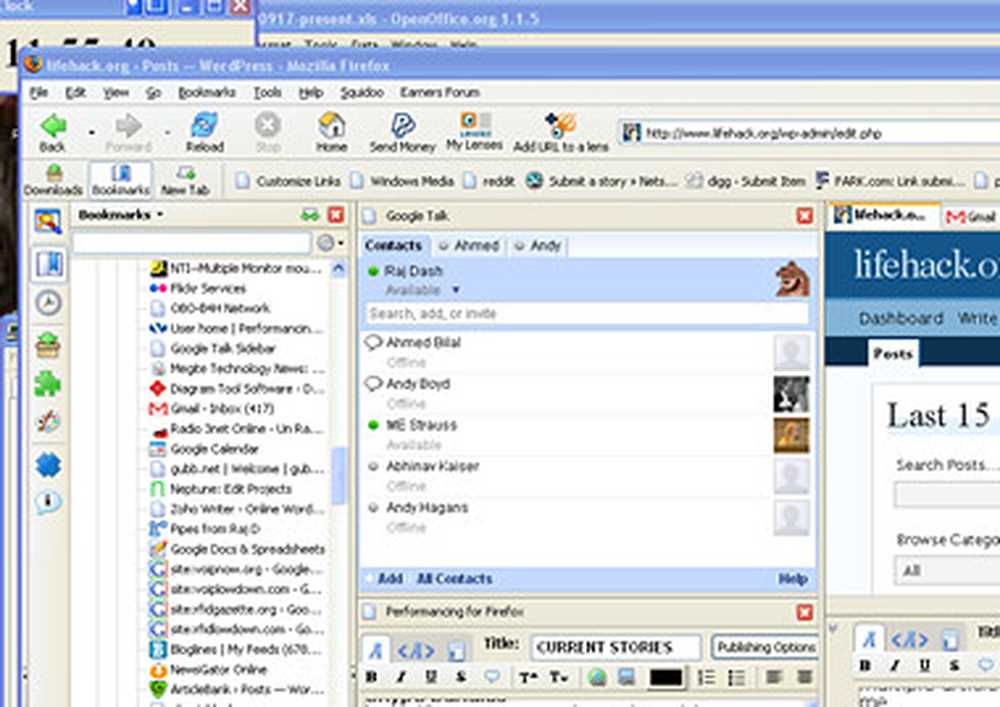
A closeup of the Google Talk pane from above is shown below. You can see that there three tabs within Google Talk: one is the main Contacts tab, and the other two are chat sessions that have stopped. I have had situations where I'm chatting with three people in Google Talk at the same time (or even two in GTalk and one in Skype). This functionality remains intact in the embedded version of Google Talk. Advertising
Read Next

10 Small Changes To Make Your House Feel Like A Home

What Makes People Happy? 20 Secrets of “Always Happy” People

How to Sharpen Your Transferable Skills For a Swift Career Switch
Scroll down to continue reading article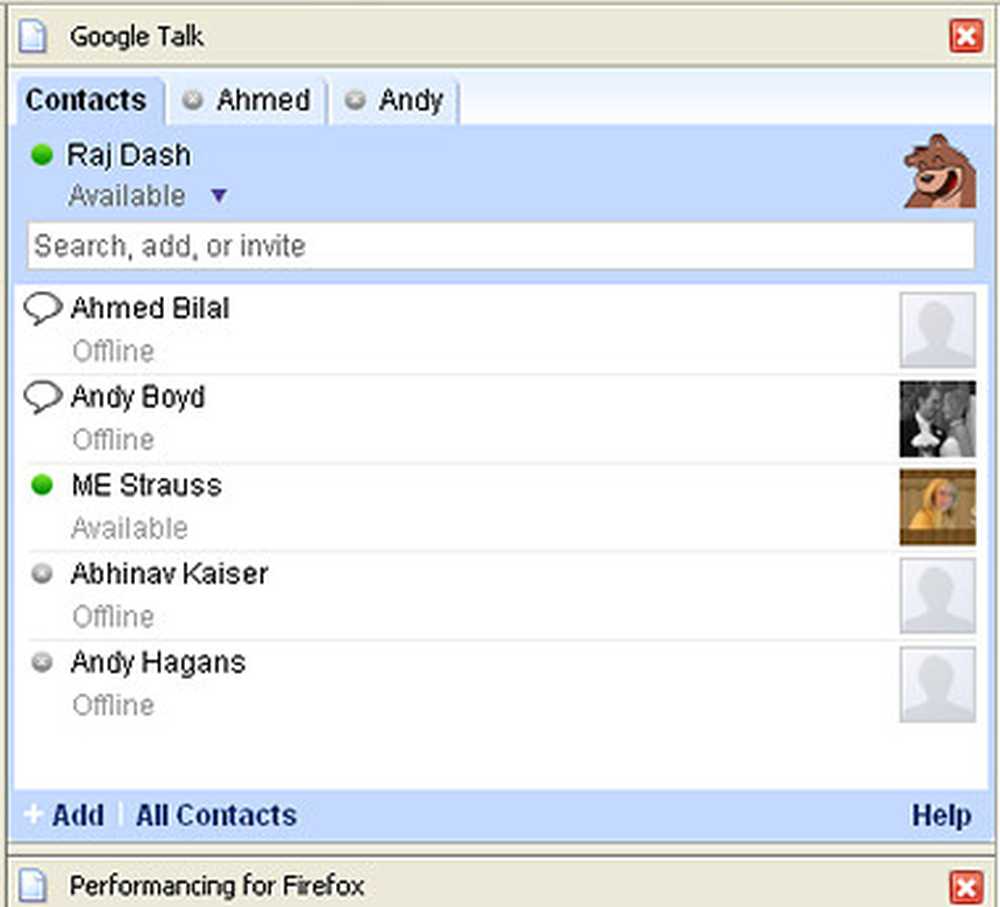
Of course, if you have anything less than a 17-inch monitor, this may not be all that effective for you. For me, it's been an incredible boon to my multi-tasking and productivity. My text chat sessions are intermittent. A single conversation may extend 30-60 minutes. But for most of that time, there is no chatting. The communication channel is open, and if either party needs to communicate, we do. Now that I can embed Google Talk, my general productivity has increased.
This is something that I hope can be duplicated for other VoIP/ VoIM clients, especially Skype. Skype has developer APIs, as do some of the other clients, so it's possible someone will come up with a Skype Sidebar. Of course, what would be better is if there were a single Sidebar style client that supported all the primary VoIP/VoIM applications.
It should be noted that Split Browser itself does not take up a lot of memory. However, if you have loads of Firefox extensions that you do not use, uninstall them before you get addicted to Split Browser - since it appears to load up all of them each time you split panes. Also beware that the Split Browser button pops up when you least expect it, depending on where your mouse cursor is. So it may take a little getting used to before you become efficient. Advertising
For me, it's been a boon, and now with the Google Talk Sidebar, I can chat and browse at the same time, in the same application window - which is especially valuable if the browsing has to do with your conversation.
[Raj Dash writes about blogging productivity, Internet success, new media, VoIP, RFID and other technologies, and is the editor of Tubetorial.]











