Michael Waters
0
2791
557
If you're one to work away from home and like things accessible while mobile, you've already changed to an email client like Gmail, and are on your way to creating a completely online office.
Filing and organizing paper documents is a chore and takes up space so you may be digitizing them already via your scanner. This way any documents you receive online don't have to be printed off; although you'll probably keep hard copies of all your important documents somewhere.
Put these together and you're looking for a way to organize your documents online. Here's three ways and how they differ.
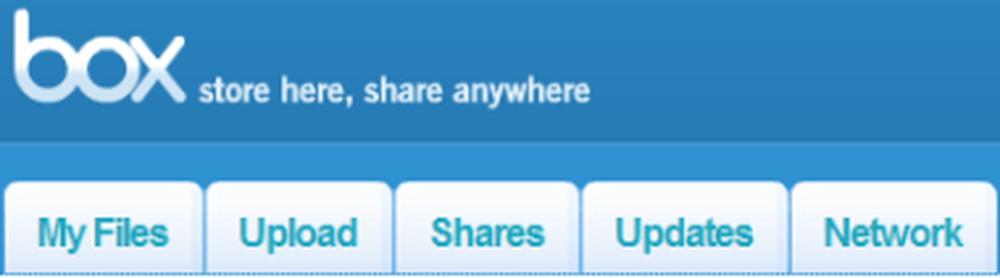
Box.net
An excellent online storage solution, Box.net offers 1gb free with the ability to share with other Box.net users. Advertising
It's a simple and good looking app that makes it easy to upload in bulk, documents and other filetypes, organize in folders and tag files. Box.net's search is excellent with sorting by Date and Size also available.
If you want to increase your storage, to unlimited for free, and still have access to files from one login; here's how you do it.
- 1. Find an email client that supports sending emails from different accounts, such as Gmail.
- 2. Create some new email accounts and have them accessible through your main one.
- 3. Create new Box.net accounts with these emails.
- 4. For each account, add your main Box.net account to the Network and Share the 'Upload From Email' folder with it.
- 5. Email files to [email protected]
If you send from your main email, the files will appear in the 'Upload From Email' folder in your main Box.net account. If you send from your extra email accounts, they will go to your extra Box.net accounts, but be Shared with your main account under the Updates tab.
There you can't search or tag files, but you can download or add them to your account.
Pros Advertising
- Great interface
- Any filetype can be uploaded
- Can make files public and display on a public page, where RSS is available
- Upload from email
- Embed widget
Cons
- Can't view documents in browser
- Storage relative to number of email accounts accessible [1=1gb]

Scribd.com
Read Next

10 Small Changes To Make Your House Feel Like A Home

What Makes People Happy? 20 Secrets of “Always Happy” People

How to Sharpen Your Transferable Skills For a Swift Career Switch
Scroll down to continue reading articleThis is a relatively new addition to the 'YouTube for documents' scene. Here you can upload your documents like you would a video or photograph on a social network. Sharing and finding documents is simple and easy.
The interface is a little clumsy but you can still tag everything to keep things organized and My Collections feature allows you to organize things further into folders. If you want to keep certain docs away from prying eyes, each item can be switched to Private.
With all the beta-ness of Scribd, it's strengths lie in compatibility. You can upload anything from Microsoft Word docs and PDFs to Excel and Powerpoint files. Advertising
After the document is up, you can download it as either a PDF, a doc, a text file or an MP3. No matter what format you upload in, as long as there is legible text, the output is good. And I thought OCR was dead.
Each file is viewable in an attractive [and embeddable] Flash holder where you can scroll, zoom and print the document from.
Pros
- Instant file conversion - including audio
- Read documents within browser
- Find interesting documents from social network
- Embed widget
Cons
- Buggy and unattractive interface
- Searching your own documents requires Advanced fields
- Only document filetypes accepted
- Can't upload from email

Gmail + G-Drive
We previously mentioned using filters in Gmail to organize anything you uploaded through Gmail Drive. This works simply for documents. Advertising
- 1. Download Gmail Drive
- 2. Create and organize folders within the Gmail drive on your computer
- 3. Create Gmail filters with queries such as GMAILFS: /contracts/ and GMAILFS: /receipts/ in the Subject field. This will create labels in Gmail to reflect your folders.
Anything you add to the Gmail drive on your computer will be sent to your Gmail account as an email. With specific filters added, each file will be moved to the corresponding label/folder in Gmail.
Pros
- Move documents to folders from your computer like normal
- Almost 3gig of storage
- Any filetype can be uploaded
- New files [or plain emails] can be labeled within Gmail into your system
- Easily share files through email forwarding
- Upload via email
- Gmail search
- Can integrate documents with Calendar, Google Docs etc
Cons
- No native sub-label function
- When searching, requires Label: field to exclude searching emails
As much as there may always be documents you never want available online, for the sake of backups and accessibility, these options aren't half bad. Know any better?











