John Carter
0
2800
688

Since you're not sitting at your home computer all day, (you have a job right?) your computer is probably available to become your personal productivity/fun slave. The following are five ways to make use of your idle computer when you are away.
Legally download (good) music for free
If the whole copyright issue surrounding free music irks you, and if P2P clients aren't your bag (Limewire, BearShare, etc.), don't worry because there is still a way to download mainstream MP3s, legally, for free. A lot of bands have jumped on the free music band wagon recently, but these tend to be smaller, “underground” bands. I've reached the point in my life where this no longer excites me. I don't have the time, energy, or motivation to listen to a bunch of crappy bands just to hear one or two good songs. I just want the mainstream stuff that I know I will like.
Advertising
That's where StationRipper comes into play. StationRipper is a free Windows program that allows you to set your computer to download streaming radio over the Internet. Remember the good old days when your favorite song came on the radio and you quickly put a tape in your boom box to record the song? This is the exact same concept except StationRipper grabs every single song, and rather than creating one long MP3 file, it parses the file according to the meta data. StationRipper comes fully loaded with tons of Internet radio stations. The total setup time is less than 5 minutes. After an hour or so, you will have around 15-25 MP3s perfectly named, tagged, and ready to be enjoyed by you. Let StationRipper go all day and you're talking about 200 - 500 songs.
Linux users can grab the sister program Streamripper which is widely available in the repositories.
Setup your own personal DVR Advertising
Read Next

10 Small Changes To Make Your House Feel Like A Home

What Makes People Happy? 20 Secrets of “Always Happy” People

How to Sharpen Your Transferable Skills For a Swift Career Switch
Scroll down to continue reading article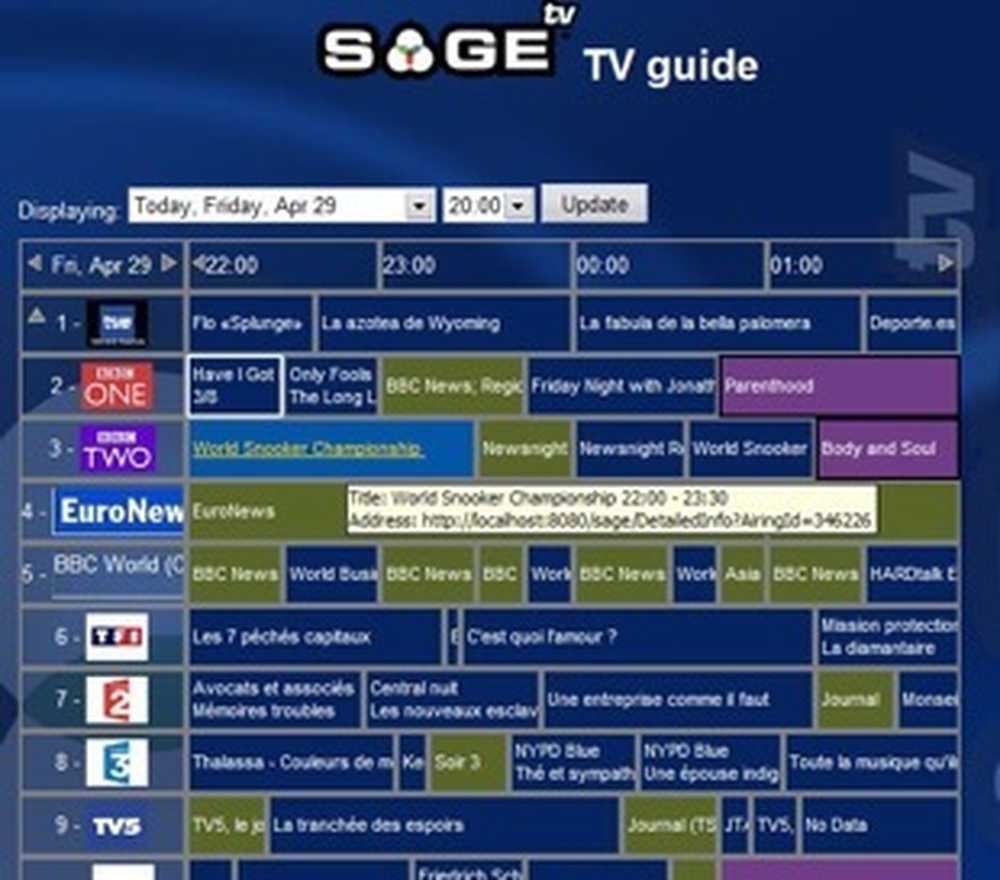
If you've got a TV card for your PC, you are just one step away from having your own personal “Freevo” (Free TiVO). In the matter of minutes you can have your PC setup to record all of your favorite shows. Many people are familiar with the extremely robust Linux DVR software known as MythTV. Unfortunately for some, MythTV can be a bear to set up. Windows has a fantastic alternative called SageTV (it has a one-time cost of about $80). SageTV is perfect if you are not extremely technically inclined. What I like most about SageTV is that their API is available and many addons are available. One addon that you will not want to miss is the SageTV web server. You can use SageTV and the SageTV web server to setup your recordings and stream live TV over the Internet. The setup is extremely easy even for the non-technically inclined.
SageTV has versions for Mac, Windows, and Linux - pick your poison!
Hate paying for software? There are several free DVR software packages that may catch your fancy. Give MediaPortal and Yahoo! Go a try. Advertising
Automate your downloads
I am a digital media and graphic art pack rat. I often scour the web downloading interesting media and graphic art. A great tool known as Wget does this for me. Lifehacker has an excellent introduction to Wget. If you want the short story, you can setup Wget to grab updated content from around anywhere around the web. For example, if you have an MP3 website that gives you a free download everyday, but you can't remember to go to the site, you can setup a simple Wget script and download the daily song without ever thinking twice about it. Or if you wanted to backup your website everyday, you could do it with Wget. If you're wondering how I like to use Wget, I download the daily Dilbert comic over night and I have a script setup to turn the image into my desktop background. Every morning when I wake up I get my dose of Dilbert. You can setup Wget for your favorite comics, also.
Donate to charity
You can use your computer's processor to contribute to medical and scientific advancement through distributed computing. Distributed computing allows millions of people to install a program that runs when your computer is idle that will solve many small problems. This program communicates with a supercomputer and uses the small problems your computer solved to solve very large problems. Standford University has an impressive and important project known as Folding@Home that is working to cure cancer and Alzheimer's. I have been happily running it for several months. This is a great way to donate to charity without your wallet taking a hit.
Folding@Home is a distributed computing project - people from through out the world download and run software to band together to make one of the largest supercomputers in the world. Every computer makes the project closer to our goals.
Folding@Home uses novel computational methods coupled to distributed computing, to simulate problems thousands to millions of times more challenging than previously achieved.
Turn it off!
No surprises here, but if you want to save a few bucks when it comes to the electric bill, just turn the thing off! I've heard people say in the past that it is bad to turn your computer on and off all day, so you might want to avoid this if you've got a really nice computer (due to the wear and tear on the hardware). But if you've got an el-junko, go ahead and pull the plug and save a buck or two per month.
How do you put your idle computer to use? Do you have the ultimate automated setup? We want to hear about it in the comments! Advertising











